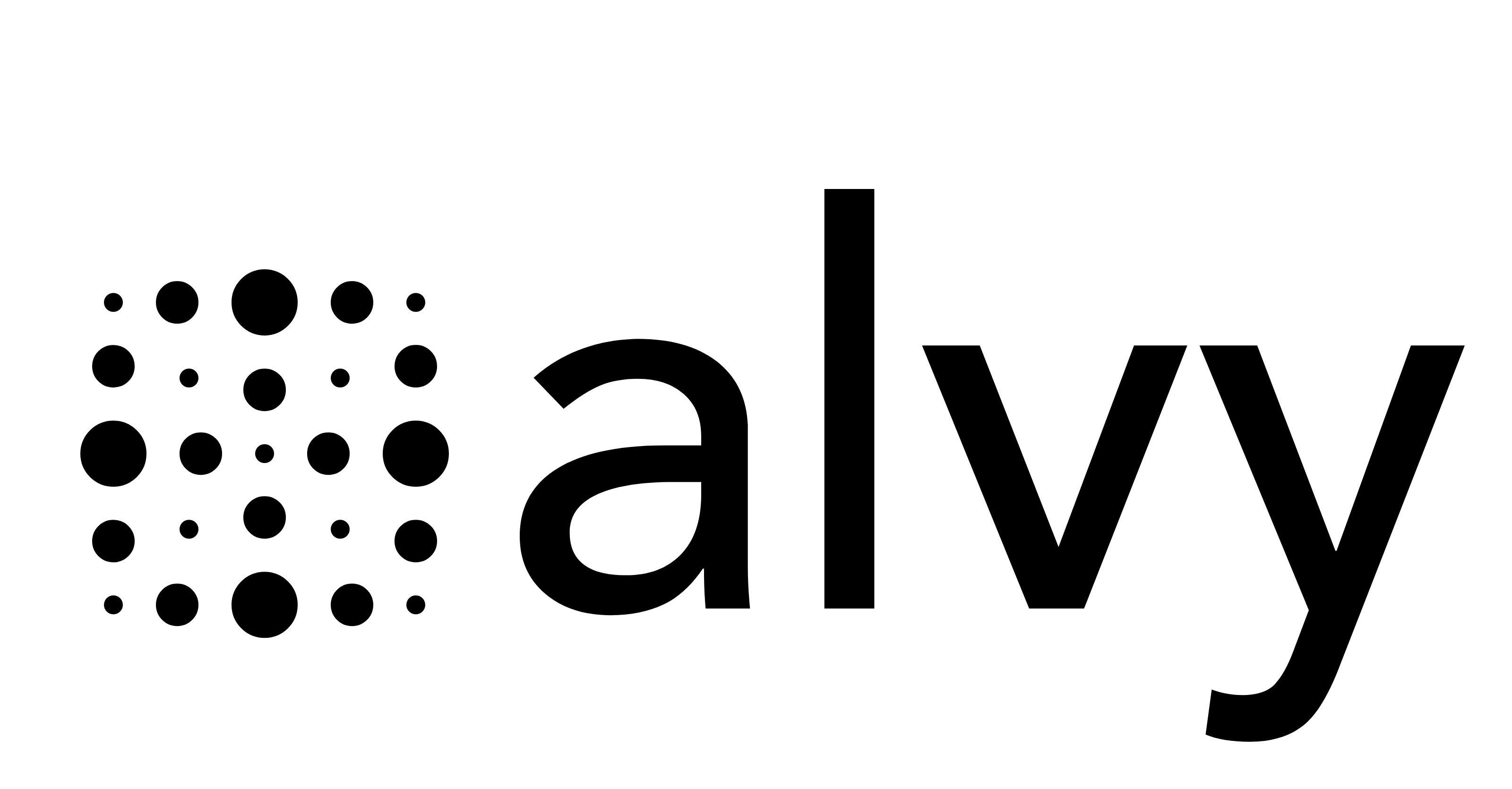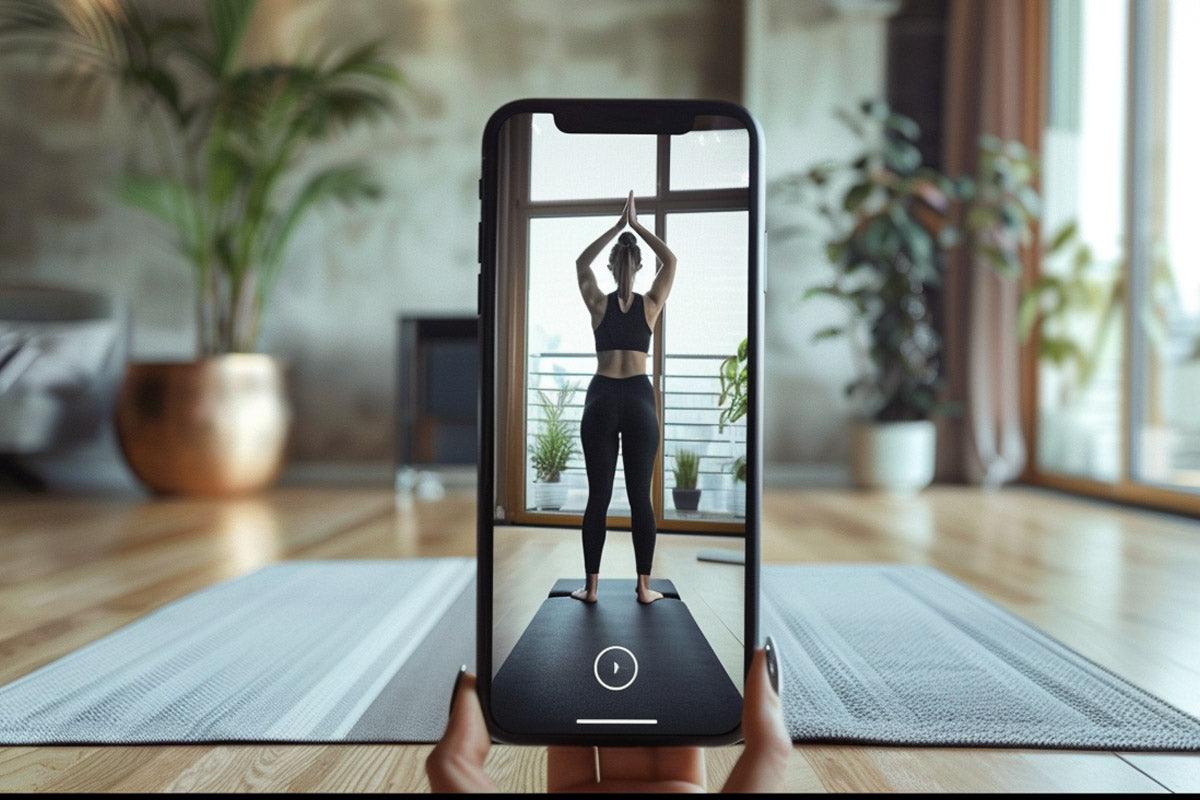Finding the finest Pilates apps in Australia can significantly improve your fitness journey. Whether you have a reformer at home or just the humble Pilates mat and a pair of our Pilates grip socks, these applications make it easy to exercise at home or wherever you are.
Whether you are a novice or an experienced enthusiast, one of the apps in this list will surely suit your needs. Here is a quick shortlist of the best Pilates apps, but you can read on to learn more about each.
- Alo Moves - Best overall pilates app
- Glo - Best for live sessions
- Pilates Anytime - Best range of instructional videos
- Pilatesology - Best for classical Pilates routines
- Fluidform Pilates - Best pregnancy and post-natal workouts
Our Top-rated Pilates Apps
1. Alo Moves - Best overall Pilates app
Catering to a broad market that includes everyone from total beginners to advanced enthusiasts, Alo Moves has it all.
The app boasts an extensive library of on-demand Pilates videos that focus on working out without a Pilates reformer. You can filter classes by the difficulty level (and there are five to choose from), and intensity levels depend on how you feel for that day.

Choosing an exercise that suits you.
Alo Moves also features world-class instructors from around the world. You can even click on their bio to find out who they are and their background. If you like a particular instructor, then you can browse all the classes they teach. This can be found on their bio page.
All the videos are high quality with great cinematography and are easy to follow. In our experience, we didn’t find any instructor's speed to be too fast either. Their voices are also loud and clear so you can easily listen along during a pose where you don’t have the luxury of looking at the screen. That’s how easy it is.
All of Alo Moves Pilates classes can be done without a reformer. And that’s exactly the point. To make it highly accessible. However, some exercises will require some accessories such as a magic ring.
Alo Moves offers other fitness classes in addition to Pilates. If you want to complement your at-home Pilates with other styles, you can. And that’s one of the significant pros of Alo Moves - it provides a comprehensive library of yoga and fitness routines, making it extremely versatile.
The app provides a seamless user experience. Its intuitive design makes it easy to navigate and find the right classes. You can also track your progress and set fitness goals within the app.
Although Alo Moves follows a subscription model, the free trial lets you test the app to see if it’s right for you. At $12.99 per month, Alo Moves sits in the middle of the cost bracket. If you want to pay annually, you save 16%.
Pros
- Outstanding videos to follow along.
- Great range of non-Pilates exercises to try.
- 14-day free trial period.
Cons
- The number of Pilates routines is fairly limited.
2. Glo - Best for live sessions
Coming in at #2 on our list is Glo.
Predominantly known for its extensive range of classes and exercises, Glo offers both live and on-demand sessions for all levels.
Besides its live sessions, which we will discuss later, Glo offers sessions to fit any schedule. Whether you have five minutes or an hour, you can fit a Glo Pilates session into your schedule. On top of that, the app also includes structured programs that guide you through specific fitness goals.

Its live sessions are particularly good if you want a more immersive experience. Sometimes, an environment that feels more social (even if it is online) can be more engaging and motivating. Glo recognises this, and it delivers. Led by the same instructors who deliver the offline routines, there can be as many as seven live classes.
Like Alo Moves, Glo focuses on Pilates and integrates other fitness disciplines. Yoga, meditation, barre, and strength training sessions are all on offer to give you a well-rounded fitness routine.
An added advantage is the ability to download classes for offline access. This is particularly useful if you don’t always have internet access or prefer to work out without using mobile data.
Glo offers a personalised experience with options to follow your favourite teachers and save preferred classes. You can track your progress with in-app metrics, giving a sense of accomplishment as you see your improvement over time.
Glo’s subscription plans are flexible but generally more expensive than some other online Pilates classes. Another con is the 7-day trial.
Pros
- Live sessions are popular.
- Can download classes for offline use.
- Offers other types of routines such as yoga and meditation.
Cons
- More expensive than other Pilates apps.
- The 7-day trial is shorter than others.
3. Pilates Anytime - Best range of instructional videos
For enthusiastic individuals interested in Pilates, there is a comprehensive app called Pilates Anytime. It provides many classes for all skill levels, from novices to experts. You may be sure you'll receive top-notch instruction at your convenience because the classes are delivered by qualified instructors.
You can access over 3,400 Pilates videos, including mat work, reformer exercises, and specialised sessions that target certain areas of your body - perfect if you have injuries or are not as strong as you would like.
The app updates regularly with new videos released weekly, so you always have fresh content to explore. The videos are high-quality, offering you a clear and engaging viewing experience.

Pilates Anytime stands out with its customisable programs. Although I don’t use this feature, it might be worthwhile. You can create a programme tailored to your needs, whether for strength, flexibility, or rehabilitation. This feature helps you stay focused on your personal Pilates goals.
"Pilates Challenges" is another function available on the app. These carefully chosen courses encourage you to advance and develop your craft over a few days to a few weeks. Maintaining your commitment to regular exercise and motivation is a great method.
Pilates Anytime has a built-in community component, which could appeal to some. Members can participate in forums, class discussions, and progress sharing. Even if you don’t want to use this at the start, it's there if you change your mind.
Pros
- Great selection of Pilates videos.
- Customise your own routine.
- Social community.
- 15-day free trial.
Cons
- Not for the budget-conscious ($32.99/month)
4. Pilatesology - Best for classical Pilates routines
One of Australia's best Pilates apps, Pilatesology, has a vast collection of more than 1600 videos. These instructional videos cover all skill levels, from novices to experts. Pilates is simple to incorporate into your schedule, with sessions lasting from a few minutes to an hour.
Pilatesology is unique in that it emphasises classical Pilates. The exercises that Joseph Pilates originally designed are being used in these classes. These are real and efficient exercises rather than ones diluted with exercises from other disciplines, such as yoga.

Don’t have equipment? Just filter it out and find the class for you.
The app's design prioritises the user experience. It's simple to find courses that match your ability level, the length of your ideal workout, or the parts of your body you want to focus on. That way, in the ten minutes or one hour that you have to spare, you can easily find just what you need.
Pilatesology also provides specific programmes. These consist of focused series for sports performance, pregnancy fitness, and back problems. With the help of these tailored programmes, you can customise your Pilates practice to fit your individual needs and objectives.
Pilatesology can be accessed using web browsers and several platforms, such as iOS and Android.
Its price point is equally favourable. After the 14-day free trial period, you can opt for monthly billing at $20 or commit to a year at the more economical price of $179.
Pros
- Great value for money.
- Routines that are true to Pilates.
- Easy to use app.
- 15-day free trial.
Cons
- Not for people who want a multi-disciplinary app.
5. Fluidform Pilates - Best pregnancy and post-natal workouts
To help you get started on the path to fitness, Fluidform includes more than 200 healthful recipes and meal plans, more than 300 on-demand online workouts, more than 100 challenges (and more released monthly), and a customised programme. A free equipment bundle is included with every 12-month subscription.

Some of the benefits of Fluidform.
Fluidform offers a variety of routines that include equipment, activity types (such as Pilates, boxing, barre, and HIIT), durations, and levels ranging from beginner to advanced, you can tailor your fitness excursions to your interests and fitness goals. You can also create your own 21-day program based on your individual needs and goals.
Exercises using Fluidform can be incorporated into even the busiest schedules and yield benefits in a few short weeks. Unlike traditional training plans that may require a significant amount of time and equipment, Fluidform's Pilates-based workouts offer effective sessions lasting anywhere from five to fifty minutes.
Fluidform's gentle yet powerful prenatal and postnatal exercises are made to support expectant mothers and aid in their body's recovery after giving birth.
Fluidform provides exercise programmes designed to help postpartum recovery and maintain strength and mobility during pregnancy, ensuring new mothers have a safe and powerful path to fitness.
For $15.83 a month, Fluidform at Home offers excellent value for money, as you get unrestricted access to all the app's products.
Pros
- Economical at $15.83 per month.
- Known for its pregnancy and post-natal exercises.
- Lots of benefits including nutrition plans and personalised challenges.
Cons
- Doesn’t have the biggest selection of instructional videos.
6. The Pilates Class
Due to some factors such as cost, The Pilates Class is last on our list, but it still has plenty to offer. The Pilates Class app provides a distinctive, methodical approach to Pilates for people of all skill levels. Session difficulties are divided into three categories:
- Chill - “Go easy on me”
- Satisfying - “I just want to feel good”
- Intense - “Kick my butt. I need this”
Expert instructors created the app, and the guided lessons are some of the highest-quality available. Even the narration is informative enough to give you a good idea of the muscle groups being targeted and allow you to focus on those areas.
Workouts come in a variety of class lengths, from fast 10-minute sessions to more rigorous hour-long workouts, so you can easily fit them into your hectic schedule. Additionally, the app offers a variety of Pilates styles, so you can experiment with different methods and see which ones work best for you.
This app stands out for its unique content, which includes focused workouts that concentrate on particular areas like flexibility or core strength. With the many customisation choices, you can filter classes based on focus area, duration, and difficulty. This makes it easy to select the ideal class for your daily needs.

The Pilates Class categorises sessions into Chill, Satisfying, and Intense.
The Pilates Class app also has tools to help you stay motivated and track your progress, such as goal-setting and progress tracking. Your routine will remain interesting and fresh with frequent upgrades that bring new classes and challenges.
However, after the 7-day trial ends, you’ll be up for 29 USD per month or 139 USD annually. Be prepared for currency conversion fees.
Pros
- Great videos and narration.
- Very easy to use.
Cons
- Expensive since it uses USD instead of AUD.
The Effectiveness of Home Pilates Workouts
Pilates at home can be as beneficial as studio sessions, provided you approach the practice with the appropriate equipment and attitude. Many people find practising at home convenient since it allows them to fit it into their schedule without worrying about transportation or class hours. Not only is it cheaper than Pilates classes in a studio, additionally, you may follow along with knowledgeable teachers just like you would in a studio thanks to the abundance of excellent online tutorials and classes that are accessible.
You can grow at your own pace by using apps like Pilates Anytime and websites like YouTube which have various Pilates channels, which provide lessons for all skill levels, from novices to experts.
However, you will need some basic accessories, such as a good pair of Pilates socks, a magic ring, and a Pilates mat.
Related reading: Reformer Pilates vs. Mat Pilates: What's The Differences and Benefits
The Limitations of Home Pilates
Lack of feedback
The lack of a qualified instructor to correct form is one of the main obstacles to doing Pilates at home. Pilates strongly emphasises exact alignment and motions; little mistakes can eventually cause injury or lessen the effectiveness of the exercises.
If you’re doing a routine at home, you don’t have the feedback available. However, in a studio setting, the instructor will likely correct poor form to ensure you perform the routine safely and target the right muscles.
Restricted equipment access
Having your own reformer machine is not practical for many reasons, including cost and space. Even though you can still do Pilates on a mat, routines are more challenging and demanding when you use a reformer machine - an item every studio has.
Related: These are the best Pilates equipment for your home.
Motivation might drop
It takes a lot of self-control to work out at home. It can be simple to skip workouts or not push yourself as hard when there isn't the structure of a class schedule or the social pressure to do well.
Although most instructors will encourage you to do the routine how you want, studios still provide a sense of accountability and a friendly Pilates community to keep you going.
Chances are you will be distracted
Distractions abound in the home setting, including electronic devices, household duties, and pets. This may cause you to lose focus and lower the effectiveness of your workout. On the other hand, studios provide a quiet, dedicated area where you may focus entirely on your practice.
Frequently Asked Questions
Which Pilates applications are considered the best for beginners in Australia?
Alo Moves and Glo are popular for Australian novices because of their user-friendly interfaces and thorough introductory information.
How effective are Pilates apps compared to in-person classes?
Pilates apps can be highly effective for maintaining a regular practice, especially for those with tight schedules, but they may lack the personalised feedback and community experience found in in-person classes.
Is practising Pilates three times a week sufficient for making progress?
It is usually enough to practise Pilates three times a week to see measurable improvements in body awareness, flexibility, and strength. However, four to five sessions a week with a couple of break days will hasten progress.